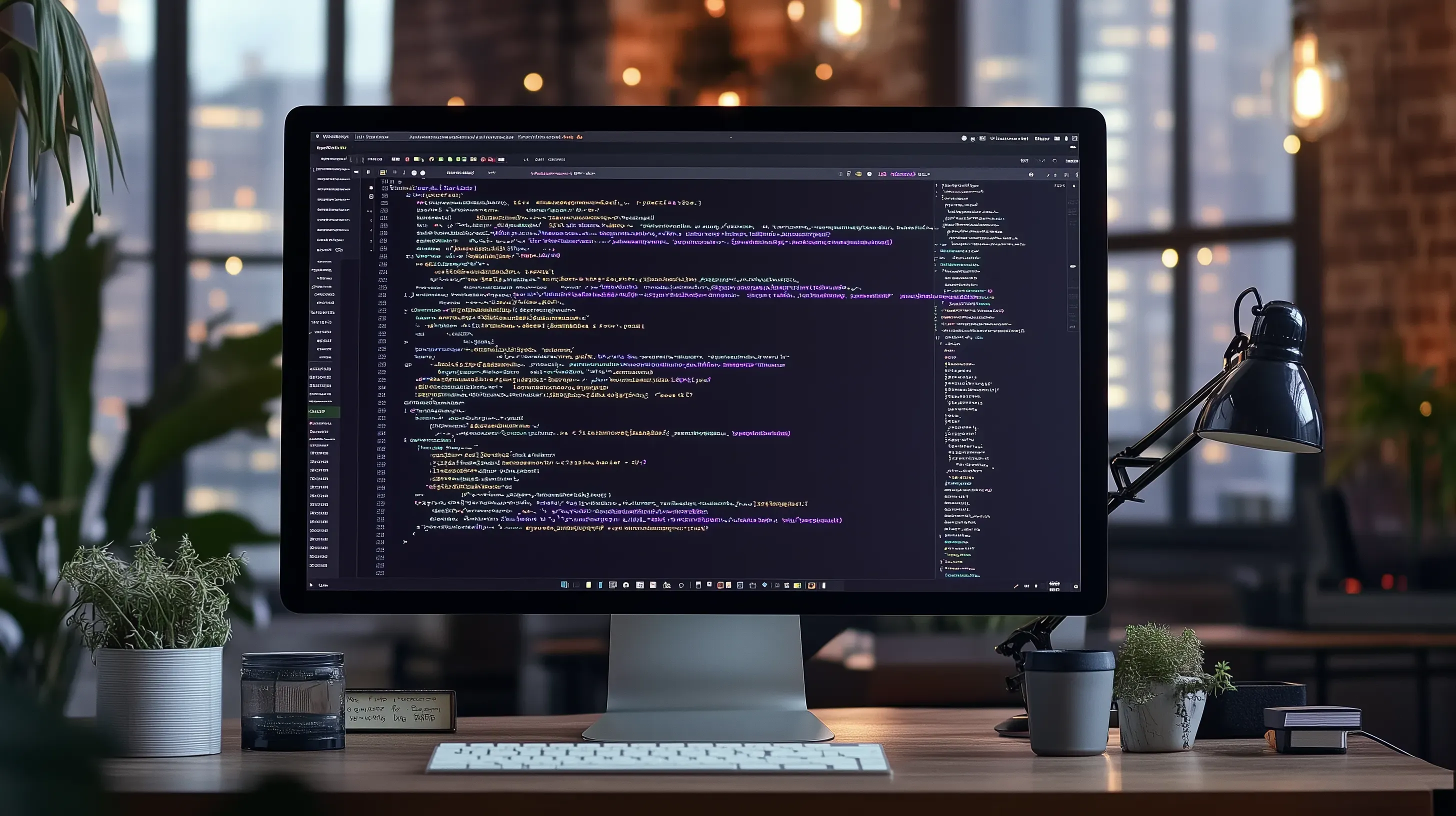Static Site vs Existing CMS vs Custom CMS: Which One Should You Choose?

You’ve just landed a new contract for a website and couldn’t be happier. You fire up your computer, eager to dive into coding and bring your client’s vision to life. But before you start, there’s a crucial step you can’t skip: planning the site’s architecture.
Will it be a static site or a dynamic one? Does the client want the freedom to update the website themselves, or would they rather hand those updates over to you?
These early questions are more than just technical details. They shape the entire project. Depending on the answers, you’ll typically be choosing between the following main architectural approaches:
- Building a static website.
- Implementing a dynamic website with an existing CMS (like WordPress and Strapi).
- Pairing an existing headless CMS with a static frontend.
- Developing a custom CMS from scratch.
In this post, we’ll take a closer look at each option, exploring the pros, cons, and best use cases. Then, I’ll share my personal preference based on real-world experience.
💡 Pro tip from experience: Always ask your clients how often they plan to update their content and whether they want to manage those updates themselves. Their answers will guide your architectural decisions, including caching strategies, content workflows, and long-term maintenance plans.
Static Sites: Speed and Simplicity
A static site consists of pre-rendered HTML, CSS, and JS files, often built with static site generators like Astro and Next.js. Content is served directly from the server or CDN. No database or backend system is required.
✅ Pros:
- Ultra-fast performance: No database queries = instant page loads.
- Secure: Minimal attack surface since there’s no backend.
- Low cost: Can be hosted on Netlify, Vercel, or GitHub Pages for free or at very low cost.
- Simpler architecture: Developers only manage a frontend codebase, making deployment and maintenance straightforward.
❌ Cons:
- Not client-friendly for editing: Updating content usually requires technical knowledge, which most clients don’t have or don’t want to deal with.
- Limited interactivity: Features like user logins, comments, or eCommerce require external services or additional integrations.
🎯 Best for:
Static sites shine for personal portfolios, documentation sites, marketing landing pages, and projects maintained by technical users who are comfortable editing code or markdown files.
💡 Pro tip from experience: Many clients initially say they won’t need to update their site themselves. In reality, most change their mind later. Make sure you confirm their content-editing expectations early on, otherwise you risk reworking the architecture down the line.
Existing CMS: Popular, Accessible, and Feature-Rich
An existing CMS like WordPress, Drupal or Strapi provides a ready-to-use backend and admin panel for content editing. It’s been the most common way to build websites for years now.
✅ Pros:
- Quick launch: Set up in days using themes and plugins.
- Non-technical editing: Easy for marketers and business owners.
- Huge plugin ecosystem: From SEO to eCommerce.
- Community support: Tutorials, forums, and experts everywhere.
❌ Cons:
- Performance bottlenecks: Pages load slower compared to static unless optimized. Depending on the CMS, specific plugins are required to optimize performance (e.g. caching plugins).
- Security risks: Being widely used makes them hacker targets.
- Maintenance headaches: Updates are sometimes difficult due to plugin conflicts.
- Bloat: Admin dashboards often come with features you don’t need.
🎯 Best for:
Existing CMS platforms work best for websites with minimal content editing requirements. While they are highly extensible, they often enforce a rigid structure for how content can be managed. This workflow may feel restrictive or even frustrating for clients who expect more flexibility.
That said, existing CMS solutions are often a great choice when content editing is handled internally within a company. In these cases, the team can adapt to the platform’s limitations, making the trade-offs acceptable in exchange for the quick setup and familiar tools.
💡 Pro tip from experience: Always ensure the CMS you choose suits your client’s workflow. A platform like WordPress may be intuitive for one team but confusing for another. Some clients may prefer a fully custom solution that feels unique to their brand. Also, familiarize yourself with how to extend the CMS, such as customizing the admin panel, so you can meet all of your client’s specific requirements.
Existing CMS as Headless + Static Site: The Hybrid Approach
This is where things get interesting. Instead of using WordPress (or any CMS) in its traditional form, you can decouple it:
- Use the CMS only for content management.
- Pull content via API (REST or GraphQL).
- Serve it through a static site generator like Astro or Next.js.
This gives you the best of both worlds: CMS-powered editing + static site performance.
✅ Pros:
- User-friendly editing: Non-developers still get an admin dashboard.
- Static speed & security: Content is pre-rendered, making sites blazing fast and secure.
- Scalability: Easy to scale globally using CDNs.
- Future-proof: Decoupling makes migrations easier.
❌ Cons:
- More complex architecture: Requires dev setup for the CMS + static site pipeline. You’ll also need a strategy to regenerate the site whenever content changes.
- Build times can grow: Large sites may take longer to re-generate.
- Higher hosting costs: You may need CMS hosting + static hosting.
- Plugin compatibility: Not all CMS plugins work headless.
🎯 Best for:
This hybrid approach is ideal for companies that want the editing convenience of a CMS but the performance and security of a static site. It works particularly well for content-heavy projects that demand both scalability and speed.
💡 Pro tip from experience: The trickiest part is deciding how the static site will be regenerated when content updates. Common solutions include using CMS webhooks to trigger automatic rebuilds or adding a “publish” button in the admin panel that kicks off the process. Whatever you choose, make sure your client understands and is comfortable with the workflow.
Custom CMS: Tailored for Long-Term Growth
A custom CMS is a fully bespoke solution built for your business. Instead of adapting your needs to an existing platform, you design the system from scratch.
✅ Pros:
- Unlimited flexibility: Designed exactly for your workflows.
- Tailor-made admin experience: A CMS dashboard built just for your team or client.
- Full ownership: No vendor lock-in. You own the code.
- Stronger security potential: Not a common target (if built well).
❌ Cons:
- High upfront cost: Requires significant investment.
- Longer development time: Can take months.
- Ongoing maintenance: Your dev team is responsible for updates.
🎯 Best for:
Enterprises, SaaS companies, or businesses with unique workflows and large-scale growth plans.
💡 Pro tip from experience: Building a custom CMS is a major investment, don’t underestimate the time and effort involved. If you choose this route, ensure you have several months dedicated to development and a clear plan for ongoing maintenance.
My personal experience
I started my career working at agencies. An experience that came with strict deadlines, a constant flow of clients, and, of course, countless WordPress websites. While it was challenging, it also gave me the opportunity to learn valuable lessons and spot patterns that appeared again and again across projects:
-
Clients will eventually want admin panel changes.
At some point, every client asks for something custom, whether it’s a new content type, an extra filter in the posts page, or even a complete rework of the admin dashboard. And while existing CMS platforms are extensible, these changes aren’t always straightforward. Clients often don’t understand why adding a “simple” filter could take two weeks. It just doesn’t make sense to them. -
Always prepare for multilingual support.
Even if the client insists they only need one language, assume that a request for a second one will eventually come. If your content model and site architecture aren’t prepared for it from the start, retrofitting multilingual support later can be a time-consuming headache. -
Clients will want to edit content themselves (eventually).
Many clients begin by saying they don’t care about managing their own content. But sooner or later, they realize it’s faster to make small updates without waiting for you. It’s best to design the site as dynamic from the beginning. Then, when the request comes, you can simply create an additional admin user instead of rebuilding workflows. -
Your expertise is part of the value.
Even if you can now fulfill requests quickly thanks to good planning, don’t forget to charge for that expertise. The ability to anticipate client needs and design scalable solutions is what sets professionals apart.
During the pandemic, I suddenly found myself with more free time. That’s when I decided to make a bold investment: I built my own CMS. I called it Pandemic CMS (fittingly enough). It was the culmination of everything I’d learned working with existing platforms, designed to reduce repetitive work, anticipate common client requests, and provide greater long-term value.
Wrapping it up
Choosing between a static site, an existing CMS, a headless CMS + static setup, or a custom CMS isn’t about which technology is objectively better. It’s about which option best fits your client’s goals, budget, and long-term needs.
- Static sites shine when speed, security, and simplicity are top priorities, but they often fall short if clients want to manage content themselves.
- Existing CMS platforms like WordPress or Strapi are perfect for quick launches and non-technical editors, but they can introduce bloat, security concerns, and workflow limitations.
- Headless CMS setups give you the flexibility of static sites with the usability of a CMS, but they add complexity and require careful planning for content updates.
- Custom CMS solutions are powerful and tailored to exact needs, but they demand a huge investment in time, development, and maintenance.
At the end of the day, the “best” solution is the one that balances editor experience, performance, scalability, and maintainability for your specific client.
💡 Final pro tip: Always start with conversations, not code. Ask your client how often they plan to update content, who will be managing it, and what level of flexibility they expect. The answers will lead you to the right architectural choice faster than any technical debate.